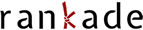- Rankade and the basics
- Rankade and the instructions for use
- Rankade and the entering of match data
- Rankade and the low-down about groups, admins, rankings, and ree.
-
Rankade and the low-down about activities and sharing
- What does the active/inactive status mean?
- I haven't been playing in three months but I'm still classified as an active player. Why is that?
- What if I stop playing?
- What happens if I become completely inactive?
- What happens if I delete my user?
- What happens if I leave a group?
- What can I share also with people who are not part of my group?
- What does 'public group' mean?
- Can I avoid to have my username appear in a shared match's details, so that it's not visible outside of the group I'm in?
- Which info related to my user and my group are shared via match sharing?
- Can I unshare a shared match?
- Rankade and the world
What happens if I leave a group?
To leave a group, use the icon beside your name in that group's player list.
After that, you become a guest and you're not allowed to access the group any more.
The matches you played with the other players, who remain in the group, are not deleted, and you can access your matches via 'My matches' widget.
Join group
You received a code to join a group
and you don't have a rankade account yet?
You're in the right place! Enter your code here and proceed!
You've already signed up to rankade
and you received a code to join a group?
Log in first, you'll be able to enter the code later.