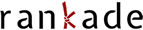Rankade in ten easy steps
Rankade is easy.
Use a group you played with (or a new group you created) and enter the matches.
Everything else (archiving, general rankings, partial rankings for each game, graphs, stats, awards) is automated.To enter a match, select the game and other required info, build the opposing factions picking the players' names from the list, enter the final results and save the match.
You can enter a match with time and date within the previous 31 days (go Plus if you need extended backdating).
If you're not registered on rankade when you play a match, you'll receive an invitation (code or email) to join.
You can register to rankade within 15 days from invitation.An admin can edit entered data or delete a match.
If you're not an admin, you can register matches, but you cannot delete or edit match data.If you play in a multi-game group, you should enter all matches in the same group on rankade and avoid creating different groups for each game.
Besides the overall rankings, rankade also calculates rankings for each individual game, as soon as you cross a minimum match threshold.In rankade, match dates are critical for calculating rankings.
Wrong dates lead to incorrect rankings.
If you have an archive of matches played in the far past, don't enter them with the wrong dates (and go Plus).Now you know all you need to know.
Welcome again on rankade.
Now, back to playing!
If you need more in-depth info, check the F.A.Q.
Our dōjō
Adler 2
Last played
Die KlieDarter
Last played
Bad[ass]minton
Last played
D3 Santa Croce
Last played
Albasquash
Last played
PKMN: Geeko Ranking INVIERNO
Last played
Fugro Tafelvoetbal Competitie 2026
Last played