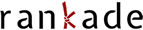Step 1 - Match data
Number of factions
Enter the number of factions involved in the game.
In team games there are two factions, in board games you often have as many factions as players.
Game name
You can choose from the games your group has already played or add the name of a new game (for the first match in a new group, you'll have to pick the latter option).
If you choose to add a new game, you can call it what you want (even something like 'Tommy's most favorite game ever!!!') but we prefer - and absolutely recommend - that you use a name from the suggested list, since they are the only games available for advanced statistics.
This means you should choose the English name of the game ('Chess' instead of 'Échecs' or 'Scacchi', 'Table tennis' instead of 'Tenis de mesa' or 'Tischtennis'), watch out for typos, and so on.
Rankade reserves the right to edit the game's name and correct any mistake.
If you think the game you're playing should be added to rankade's list, use contact page to make a request.
'One faction is bot' option
The bot is the 'opponent' in a game where one of the factions doesn't feature any actual players, like in patience games, co-op board games (like Pandemic or others), or many videogames.
If you use this option, you won't be able to add players to one of the factions (the bot one, of course).
Playground (optional)
Enter the place (a court, pitch or field, a sports club, a pub, a friend's house...) where the match is played.
You can choose one of the previously entered playgrounds, if there are any, or enter a new name and, if you wish, a geolocation.
Duration (optional)
Enter the duration of the match, in minutes.
The default value is the duration of this same game's previous match.
Match name
Enter the name of the match.
You can write whatever you want ('Tournament, match one', 'Basketball Return Match', 'Clash of the Titans'), but we recommend using one of the suggested autocomplete formats, so that match names within the group have a consistent naming convention which you can use as titles for match details and rankings reference.
The default value is the most recently used autocomplete format.
Weight
Enter an indication of the game's relative weight, which you can choose from six available levels:
- ultralight,
- light,
- mid-light,
- normal,
- heavy,
- massive.
The default value for a new game is normal; for a game you already played, it's the same value you selected when you last played it.
A heavier game results in larger variations in ree score, a lighter game in smaller ones.
Choosing a weight is arbitrary and can depend on many factors (duration, participation, difficulty, learning curve...) and should be a consensual choice among the group.
We strongly suggest you to set weights in a way that most of the matches have 'normal' weight.
Some examples: in a chess club, a normal game has a 'normal' weight, while a blitz or bullet game is 'light'; in a group which usually plays 3-on-3 basketball, 3-on-3 matches have 'normal' weight, while 5-on-5s, longer and rarer, are 'heavy', and a free throw contest is 'ultralight'; in a group playing foosball or table tennis once a week, friendly matches are 'light' and round-robin tournament matches are 'normal'; in a board-gaming group, 7 Wonders may be 'mid-light', El Grande 'normal', Caylus 'heavy', and Twilight Imperium 'massive', while in another board-gaming group who normally chooses long and challenging games, Caylus and Twilight Imperium may both be 'normal'.
Date and time
Enter the date and time of the match.
The default value is the current date and time.
Users in a Plus group can pick a date within the previous 12 months (contact us if you need more).
If you want to enter "old" matches, it's best to record them chronologically, so that rankings are only updated and not recalculated from scratch - it saves a lot of time. To enter more than one match, we recommend using the "Save and add new match" option.
An important note: in rankade, match dates are critical for calculating rankings. Wrong dates lead to incorrect rankings.